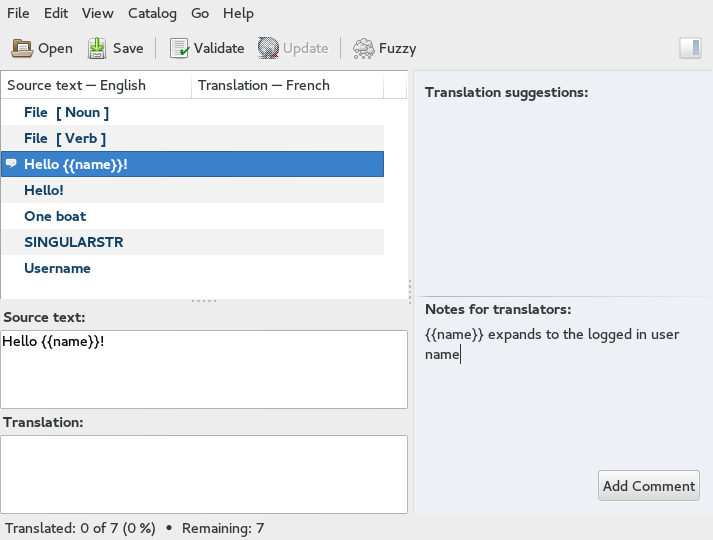Using the translate directive
Strings are marked as translatable using the translate directive. Here's a simple example:
<h1 translate>Hello!</h1>
This div will automatically be translated using the translated strings (which we'll define later on). For instance, in Dutch, it might read Hallo!.
You can also use the translate directive as an element:
<translate>Hello!</translate>
Plurals
Plural strings can be annotated using two extra attributes: translate-n and translate-plural:
<div translate translate-n="boatCount" translate-plural="{{$count}} boats">One boat</div>
The general format is:
<div translate translate-n="COUNTEXPR" translate-plural="PLURALSTR">SINGULARSTR</div>
Depending on the value of COUNTEXPR, either the singular string or the plural string will be selected.
Inside the strings, you can use any variable that is available in the scope. A special $count variable is also available, which resolves to the value of the translate-n attribute.
The translate-n attribute accepts any valid Angular.JS expression, even functions.
Interpolation
Full interpolation support is available in translated strings, so the following will work as expected:
<div translate>Hello {{name}}!</div>
Attributes
Sometimes it's not an option to use an attribute (e.g. when you want to annotate an attribute value). There's a translate filter available for this purpose.
<input type="text" placeholder="{{'Username'|translate}}" />
This filter does not support plural strings.
You may want to use custom annotations to avoid using the translate filter all the time.
Contexts
Contexts can be added to strings to be translated. The translation for the same string in a different context can be different.
You can use the translate-context directive to add contexts.
<h1 translate-context="Verb" translate>File</h1>
<h1 translate-context="Noun" translate>File</h1>
In the above example, the translator has to translate "File" twice for the two different contexts.
The contexts will appear in the catalog (as msgctxt).
In the application Poedit, the contexts will appear under "Context":
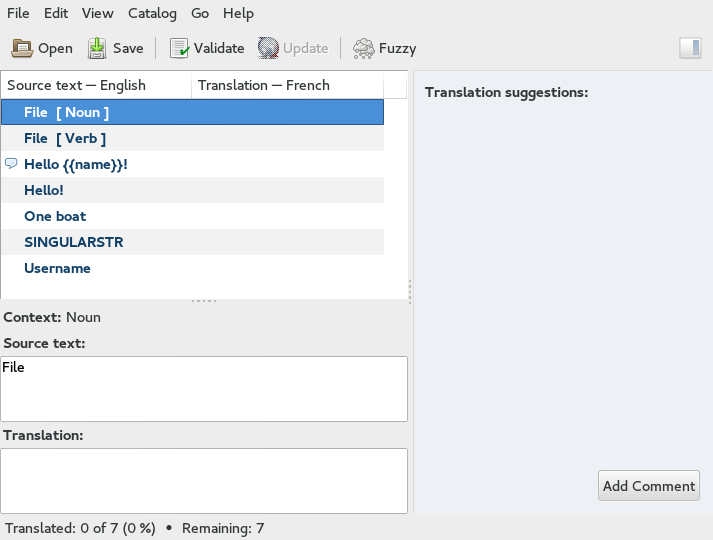
Comments
Comments can be added to the catalog to help translators with the context of the translatable string.
You can use the translate-comment directive to add comments for translators.
A simple example:
<div translate-comment="{{name}} expands to the logged in user name" translate>Hello {{name}}!</div>
The comments will appear in the catalog.
In the application Poedit, the comment will appear under "Notes for translators" section: